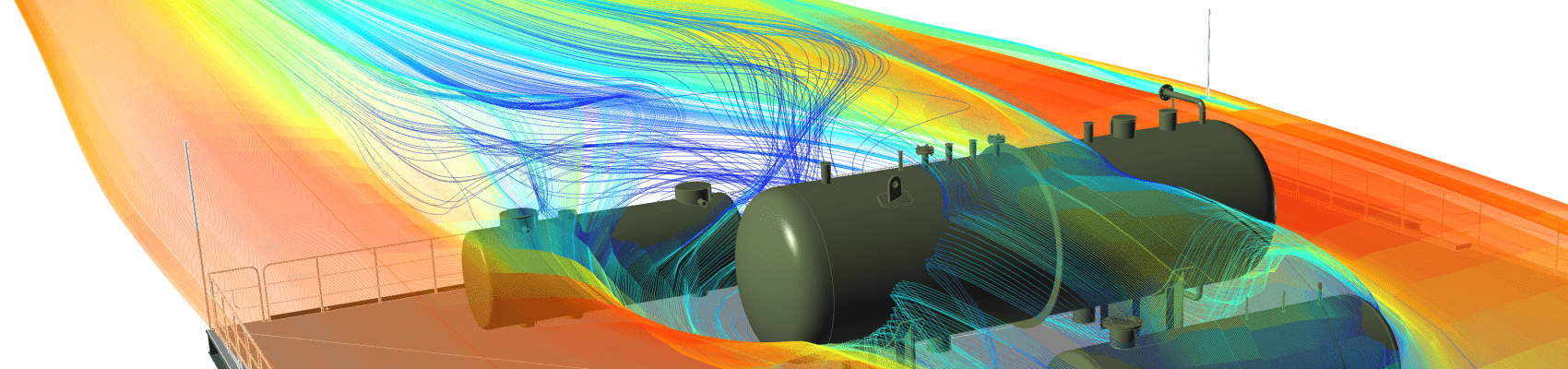Standard in:Flux Software License
in:Flux is leased for a duration of your choosing, with standard options of 1, 2, 3, 6, or 12 month periods. The network seat license can be used by anyone in your organization without any geographic or office-based restrictions. The sole limitation of the license is that only one person (or “seat”) may use the license at a time. To have more concurrent users, another seat may be purchased.
ifx:Solve Licensing
A standard in:Flux license allows the user to solve simulations on a single local machine. For larger projects, users may opt to distribute the simulations across multiple machines to reduce the overall calculation time. For this purpose, an ifx:Solve license is required, which is an unlimited-seat license providing scalability that is only limited by the available hardware. Please contact us for more information regarding ifx:Solve.
Cloud Computing Credits
In cases where local hardware is not available, or powerful enough, in:Flux simulations can be submitted to Virtual Machines on the cloud using the Insight Cloud Computing capability. This capability requires cloud credits to be purchased at a cost of USD $3 each, with each credit enabling a single simulation to be solved. For example, solving 100 simulations in the cloud costs USD $300. The cloud computing capability is integrated into the in:Flux interface allowing users to simply select the simulations to run in the cloud . The advantage of using the cloud capability is that the entire project is solved at the same time. In other words, the entire project can complete in about the same time that it takes to run a single simulation, even if that project contains many thousands of simulations. Contact us for more information about the cloud computing capabilities of in:Flux.
Viewing Mode
A free “Viewing Mode” is available for reviewing in:Flux project files so project teams may work more efficiently without the need of a license. Any .ifx project file may be opened so that users may look around the model and toggle visuals on and off to review results. If any edits to the project are required, then a full license should be used.
Demo License
First time users wanting to evaluated in:Flux, may download the free demo by registering on the User Portal. Once activated, access will be given to the in:Flux installation files as well as a 10-day demo license. This license type is restricted to the first computer it is used on. The demo license provides full access to in:Flux and its capabilities, excluding the ability to save projects and cloud computing options.
Technical Support
As with all Insight Numerics software, in:Flux licenses include full technical support, maintenance and version updates. In addition, multiple in-depth tutorials are available on the Online User Guide. For the users who want to better understand the numerical solvers used by in:Flux, the documentation comes with a descriptive CFD guide.
On-site certification courses are available upon request.