We are proud to announce the launch of Fire Modeling with in:Flux
Over the past two years, we have been developing the fire modeling capabilities of in:Flux, and today, we are pleased to launch this capability to all our customers.
To run Fire CFD simulations:
- Right-click on “Fire Simulations” and select “Add Fire Simulation”
- Choose the inflow and wind condition, just as you would for a Dispersion Simulation. Both steady-state and transient simulations are supported.
- Jet Fires can be run using “High Pressure Leak” type inflows.
- Pool Fires can be run using “Custom Emission” type inflows.
- Solve the simulation, either with in:Flux or the latest version of ifx:Solve. Note that fire simulations may take twice as long as dispersion simulations, due to the additional complexity.
- Post-process using isosurfaces and contours. New post-processing variables include:
- “Incident Radiation, kW/m2” : useful for risk analysis
- “Soot Mass Fraction, %mass”
- “Soot Volume Fraction, %vol”
- “Soot Volume Fraction, ppm”
Further Information
- Fire Modeling Tutorials: in:Flux User Guide (help.insightnumerics.com)
- Theory Guide available on request.
- Validation Guide available on request.
- Demos: please contact us at info@insightnumerics.com
Release Date:
August 09, 2021
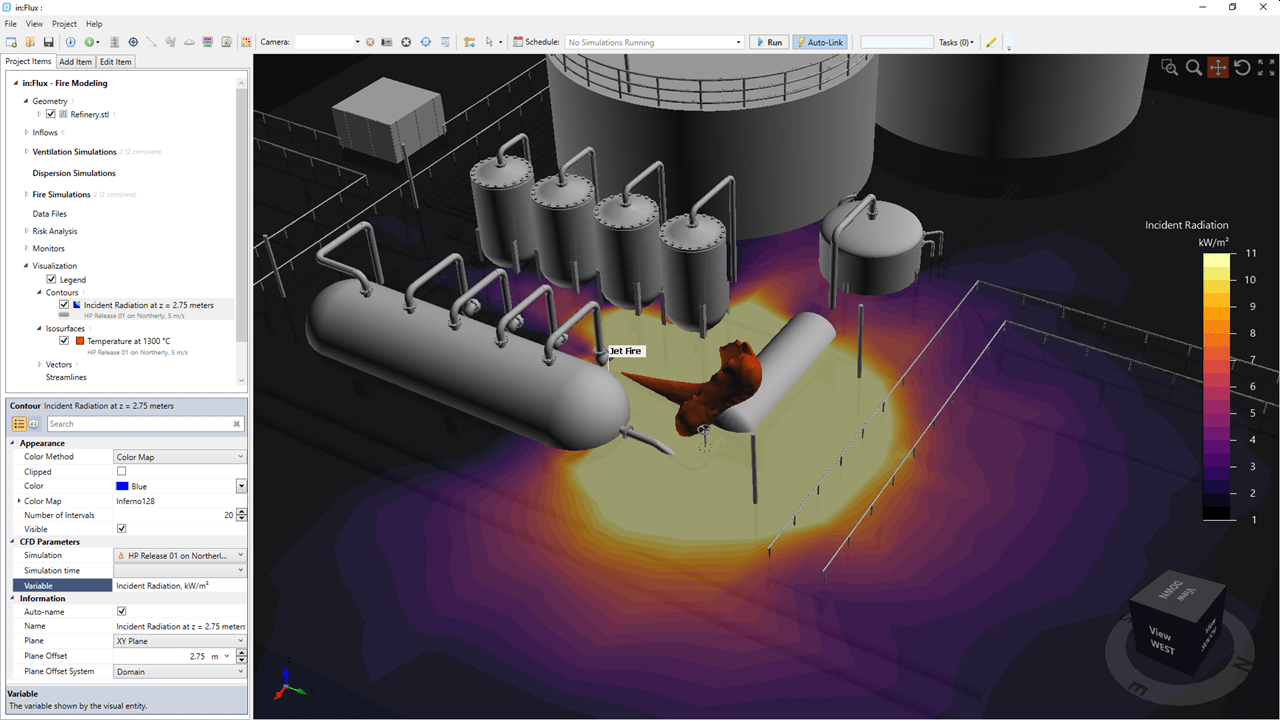
Find us