in:Flux v3.0 Release Highlights
in:Flux Feature improvements:
Version 3.0 is a major update to the in:Flux solver, to improve its capabilities for the wide range of applications for which it is now being used. The improvements particularly affect internal flows (indoor ventilation) and transient releases.
Passive inlets and outlets can be set for indoor ventilation simulations.
Monitor Regions now show minimum, maximum and average values in the monitor region for all variables. This can […]
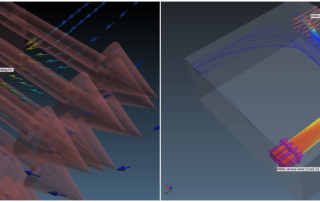
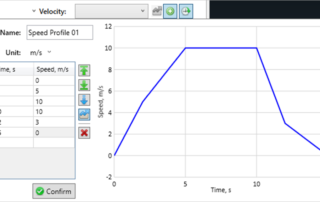
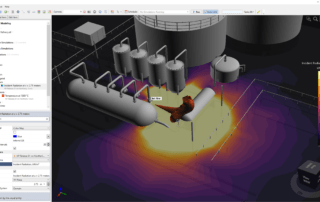
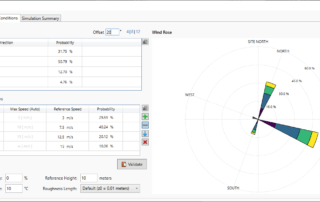
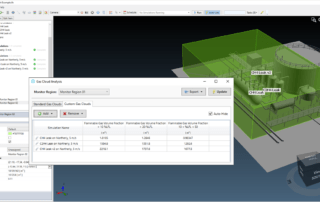
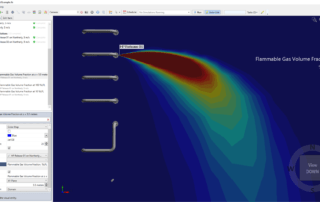
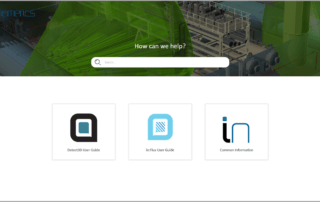
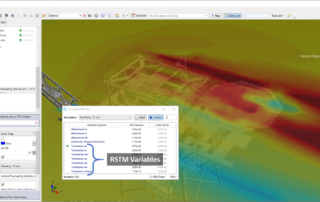
Find us